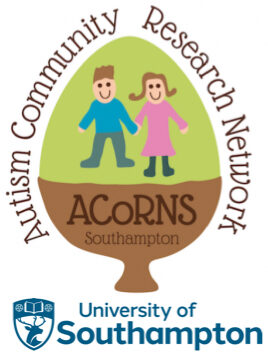Frequently Asked Questions
The editing software that may be available is likely to differ from place to place depending on the resources and policies of any setting or organisation. The link on our editing guidance page leads to the Microsoft Editor tool, which is quite widely available, but some may not be able to use this. There are many options available, and it will obviously be best to find something that can be used easily in your setting. Other options include Adobe Premier Pro, Vimeo, and iMovie. Our suggestions / links are not intended as an endorsement for a specific product. Our editing guidance can be found here.
Our default position is that it is the young person, and their family, who own the Digital Story and it is their decision as to how and with whom the Story is shared (or not). All uses of the Story should be planned, discussed, and agreed with the young person and their family. If the young person is aged 18 years or over and has capacity to make the decisions about use, then the ownership lies with them. For young people aged under 18 years, and for those who do not have capacity to decide, then the decision lies with the family or an advocate.
Digital Stories that are made in conjunction with a service, setting or organisation will need to abide by that organisation’s policies and practices with regard to data management, storage, and protection. You may already have in place a clear policy for families that photographs and videos may be taken as used as part of the everyday life of the school (for example). Families may choose to share the Story with whomever they wish, while organisations / services will need to gain the permission of children and families to share the Stories.
Sharing a Digital Story is likely to be for a specific purpose and with a restricted or targeted audience e.g., sharing with key staff at the new school to which the child is transitioning. Therefore, permissions can be sought for sharing for this specific purpose. If more public sharing is anticipated (e.g., as part of a leaver’s assembly, or within a staff training session) then permission for the wider sharing of the Story must be gained from those who feature within it. Anyone who may be identified within the Digital Story needs to give their permission for their faces to be shown. If they do not give their permission, then identities must be protected accordingly (e.g., through the blurring or removal of images) before the Story can be shared.
This is definitely doable with good planning! We know from the some of the people who have already created Digital Stories in their settings that planning is key. Being clear about what to film, where, when and with whom, as well as keeping your film clips short, can make the process manageable within time pressured environments.
We know that some schools have embedded the Digital Story creation process within their curriculum and worked on the videos over a several weeks within a school term. Staff teams across the curriculum have been involved in the planning and sharing of the work and this has worked well. Ensuring that everyone involved knows what you are trying to achieve and their role within that is also important so clear communication at the start and throughout is vital.
Some real examples of Digital Stories can be found here
Digital Stories planning guides and instructional videos can be viewed here: https://acorns-soton.org.uk/2022/12/our-stories-project-and-resources/
- Designed to promote pupil voice and presence
- Keeps the child at the centre of thinking and discussions
- Supports the sharing of knowledge and insights (for now)
- Strengths-based (‘best self’)
- Moves beyond written description (holistic)
- An adjunct to other forms of information and knowledge
- An instructional video (e.g. range of strategies for avoiding meltdowns)
- A documentary (warts-and-all) or feature film
- An adult lens (e.g. language and content)
- A replacement for other reports or assessments
Our position on voice is that it is holistic, multi-modal, and independent from spoken word. The onus is on us as researchers and practitioners to find was to support children and young people to share their voices, broadly defined. For many of the children we have worked with, voice is shared though access to the digital story. Respecting voices that are harder to reach relies on a broader definition of voice which we borrow from Ashby (2011) as the … ‘ability to express oneself and be heard by others, that can encompass typed text, non-verbal communication, gestural communication or silence, which leaves the door open for a more expansive conceptualization of participation and engagement’ (Ashby, 2011, p. 10).
We suggest several main things to consider here:
- What would the child/ young person want to say about that clip? As much as possible, you should aim to work collaboratively with children and young people to encourage and support them to create their own statements. This may not always be possible and so you should always try to put yourself in their shoes to use their voice. This means that you should…
- …try to avoid writing the statement using an adult lens. The ‘I…’ statements should be as close as possible to the child’s perspective or their own words wherever possible (complete with spelling mistakes sometimes!). The statements are about conveying the child’s perspective, preferences or view rather than what someone may think an adult may want to know from the video.
For example, you may have some video footage of the child model-making whilst a group sing but then he joins in later. An inappropriate statement for this clip could be:
"I like to join with others in my own time. Sometimes transitional objects help."
This is inappropriate because the statement has clearly been written by an adult, with an adult’s perspective, and with another adult in mind. An alternative way to phrase this which is more child-centred is:
"I like to join in with others in my own time."
- Try to align the ‘I…’ statements with what you want to film or show in the Digital Story. Think about why that clip was chosen to be in the video and go back to your planning to help with this. For example, if the clip is of a young person listening to music lying on the sofa, then think about why that clip was included (does the young person love to relax on the sofa or is it the music that is important, or the combination of the two? Do they like listening to music / a particular type of music? Write the caption to help capture this information.
Therefore, the statements are important for helping a viewer interpret what they see. For example, a viewer sees a film clip of someone cycling with the following statements, ‘I like cycling, I love feeling the wind on my face’ or ‘I like cycling, but I get nervous if I go too fast’. You can see that although both statements correspond with a film clip of someone cycling, they tell you different things about the cyclist. Therefore, great care should be taken when composing the statements in combination with the visuals (pictures or videos).
The importance of planning, and the mind map template we have created to go along with this, can be downloaded here
Nothing within the ‘I Am’ Digital Story planning or framework precludes the inclusion of views or things the young person does not like. The digital story framework is about taking a strengths-based approach to seeing children and young people with disabilities as people first, so focuses on how best they can be included, supported and happy within settings. Part of this necessarily is in supporting young people and their families to share any views or voices they choose to that would support this end goal, so long as it is done ethically and with dignity.
For example, we would never want to show a young person on film who was emotionally dysregulated or having a meltdown and would instead focus on the support strategies needed to enable someone to stay happy and regulated. If during the course of any filming a young person shows distress or unwillingness for a particular activity to be filmed, then filming should be stopped immediately and recorded footage destroyed.
A recording of a webinar given by Dr Henry Wood (Educational Psychologist) can be found here
Please also get in touch with Professor Sarah Parsons at [email protected] or Dr Hanna Kovshoff at [email protected] for any other bespoke school, organisation, or local authority level training/workshops.
We see several different potential uses for ‘I Am’ Digital stories with several different group of children, young people and adults. This could be within travel services, as a health passport, within educational or social transitions, and within statutory processes such as EHCPs. An ‘I am’ Digital Story gives people a way of sharing their voice in these processes which they may not otherwise be able to do. There are several instances whereby individuals may be required to re-introduce things about themselves to new people, carers, or other professionals. An ‘I Am’ Digital story cuts down on the number of times an individual needs to repeat how they can best be supported through sharing their voice, can be used in multiple contexts and situations, and updated as necessary.
We see great potential in using ‘I Am’ Digital Stories within the new digital EHCP process and would love to work with anyone interested in doing this. In the past, we have incorporated ‘I Am’ Digital Stories within the EHCP process to better include children’s voices in their transitions and educational decision making. Including children’s voices within the EHCP is of course mandatory (in England) but also good practice for any review process, transition or child-centred planning.
Examples of our published research on Digital Stories can be found here: https://www.southampton.ac.uk/research/institutes-centres/autism-community-research-network-southampton/publications
You can also contact Professor Sarah Parsons at [email protected] or Dr Hanna Kovshoff at [email protected] for copies of any papers or any updates on publications.